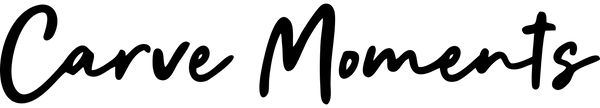Transform Your Photos into Stunning Paintings: A Step-by-Step Guide
EdwardHsiaoIn the digital age, our memories are often captured in pixels, but what if you could transform those photos into exquisite paintings that breathe life into your walls? Imagine wandering through your home, each canvas telling a story captured in time, blending the nostalgia of photography with the artistry of painting. Whether you’re looking to create a unique gift or simply elevate your own décor, this step-by-step guide will empower you to turn your favorite images into stunning, gallery-worthy masterpieces. With the right tools and techniques, you don't need to be a professional artist to produce breathtaking artwork. Get ready to unleash your creativity, as we walk you through the process of transforming ordinary photos into extraordinary paintings. Grab your brushes, and let’s bring your visions to life!
Understanding Different Painting Styles
One of the first steps in transforming your photos into stunning paintings is understanding the different painting styles available. Each style brings its own set of characteristics and emotions, allowing you to choose the one that best complements your photo. For instance, you might opt for a classic oil painting style, which often features rich textures and vibrant colors. This style can add a timeless and traditional feel to your photos, making them look like they belong in a prestigious gallery.
Alternatively, you might be drawn to the impressionist style, characterized by its use of loose brushstrokes and emphasis on light and color. This style can imbue your photos with a dreamy, almost ethereal quality, making ordinary scenes look like moments frozen in a beautiful haze. The impressionist style is particularly effective for landscapes and outdoor scenes, where the play of natural light can be captured beautifully.
For a more modern and edgy look, you could explore abstract painting styles, which focus on shapes, colors, and textures rather than realistic representations. This style allows for a high degree of creativity and can transform even the most mundane photo into a striking piece of contemporary art. Understanding these different styles and the emotions they evoke is crucial in deciding how you want your final painting to look and feel.
Tools and Software for Photo Transformation
To begin your journey of transforming photos into paintings, you'll need the right tools and software. Fortunately, there are numerous digital tools available that can help you achieve professional-quality results without requiring extensive artistic skills. One of the most popular tools is Adobe Photoshop, which offers a wide range of filters and brushes specifically designed for painting effects. With Photoshop, you can manipulate your photos with precision, adjusting everything from color balance to brush strokes.
Another excellent option is Corel Painter, a software that mimics traditional painting techniques and tools. Corel Painter offers a vast array of brushes that replicate real-world textures, such as oil, watercolor, and charcoal. This software is particularly favored by digital artists for its ability to produce realistic painting effects, allowing you to create highly detailed and textured works of art from your photos.
For those who prefer a simpler and more user-friendly approach, there are apps like Prisma and Brushstroke. These apps offer pre-set filters that can quickly transform your photos into paintings with just a few taps. While they may not offer the same level of customization as professional software, they are perfect for beginners looking to experiment with photo-to-painting conversions. No matter which tool or software you choose, the key is to familiarize yourself with its features and capabilities to make the most of your creative process.
Preparing Your Photo for Transformation
Before diving into the transformation process, it's important to prepare your photo properly. This step ensures that your final painting will have the best possible quality and composition. Start by selecting a high-resolution photo, as this will provide more detail and clarity in your painting. Low-resolution images can result in pixelation and loss of detail, which can detract from the overall quality of your artwork.
Next, consider the composition of your photo. Cropping and adjusting the framing can enhance the focus and balance of your image. Pay attention to the rule of thirds, a compositional guideline that suggests placing the main subject off-center to create a more dynamic and interesting visual. Additionally, remove any distracting elements from the background that might draw attention away from the main subject.
Lastly, adjust the lighting and color balance of your photo. Proper lighting can add depth and dimension to your painting, while the correct color balance ensures that the hues in your final artwork are accurate and vibrant. Use photo editing software to fine-tune these aspects, making sure that your photo is in its best possible state before you begin the transformation process. These preparations will set a solid foundation for creating a stunning digital painting.
Step-by-Step Process for Creating a Digital Painting
Once your photo is prepared, it's time to begin the digital painting process. Start by opening your photo in your chosen software. If you're using a program like Adobe Photoshop, you can use the "Filter" menu to explore various artistic effects. One of the most commonly used filters is the "Oil Paint" filter, which can give your photo a classic painted look. Adjust the settings such as brush style, cleanliness, and scale to achieve the desired effect.
If you prefer a more hands-on approach, consider using the brush tools available in your software. Programs like Corel Painter offer a wide range of brushes that simulate traditional painting techniques. Select a brush that matches the style you want to achieve and begin painting over your photo. Use a tablet and stylus for more precise control and to mimic the feel of real brush strokes. Layer your brush strokes to build up texture and depth, gradually transforming your photo into a painting.
Don't be afraid to experiment with different techniques and effects. For instance, you can use the "Smudge" tool to blend colors and create soft transitions between different areas of your painting. Layering various effects and techniques can add complexity and interest to your artwork. Remember to save your progress frequently and work on separate layers to maintain flexibility in your adjustments. With patience and practice, you'll be able to create a digital painting that captures the essence of your original photo while showcasing your artistic flair.
Tips for Enhancing Your Digital Painting
To take your digital painting to the next level, consider incorporating additional enhancements that can add depth and complexity to your artwork. One effective technique is to use texture overlays. By applying a texture layer, such as canvas or paper grain, you can mimic the tactile quality of traditional paintings. Adjust the blending mode and opacity of the texture layer to achieve a natural-looking effect that complements your painting style.
Another tip is to pay close attention to the details. Small touches, such as highlights and shadows, can significantly enhance the realism and impact of your painting. Use a fine brush to add highlights to areas where light naturally falls, and deepen shadows to create contrast and dimension. This attention to detail can elevate your painting and make it look more polished and professional.
Consider experimenting with color adjustments and filters to create a unique mood or atmosphere in your painting. For example, you can use color grading techniques to create a vintage look or apply a sepia filter for a warm, nostalgic feel. Play around with different color schemes and effects to find the one that best enhances the emotion and story of your painting. These enhancements, when used thoughtfully, can transform your digital painting from good to exceptional.
Traditional vs. Digital Painting Techniques
While digital painting offers numerous advantages, it's worth exploring the differences between traditional and digital techniques to appreciate the unique qualities of each. Traditional painting involves physical materials such as canvas, brushes, and paints. The tactile experience of mixing colors and applying brush strokes directly onto a canvas can be deeply satisfying and meditative. Traditional painting also allows for unique textures and imperfections that can add character to the artwork.
On the other hand, digital painting offers unparalleled flexibility and convenience. With digital tools, you can easily undo mistakes, experiment with different styles, and make adjustments without the risk of damaging your work. Digital painting also provides access to a vast array of brushes and effects that can simulate traditional techniques, making it a versatile choice for artists of all skill levels. Additionally, digital files are easy to share and reproduce, allowing for greater accessibility and collaboration.
Ultimately, the choice between traditional and digital painting depends on your personal preferences and goals. Some artists may prefer the tactile and organic nature of traditional painting, while others may appreciate the versatility and control offered by digital tools. Exploring both approaches can provide a well-rounded understanding of painting techniques and help you discover the methods that best suit your creative process.
Showcasing Your Artwork: Printing and Framing Options
Once you've completed your digital painting, it's time to showcase your masterpiece. Printing and framing your artwork can turn your digital creation into a tangible piece that you can display proudly in your home or give as a gift. Start by selecting a high-quality printer that can accurately reproduce the colors and details of your digital painting. Look for printers that offer archival-quality inks and papers to ensure the longevity and vibrancy of your print.
When it comes to choosing the right paper, consider the finish and texture that will best complement your painting. Matte papers can provide a smooth, glare-free surface, while glossy papers can enhance the colors and give your print a polished look. For a more traditional feel, consider using textured paper that mimics the look of canvas or watercolor paper. Experiment with different papers to find the one that best suits your artwork.
Framing your print is the final step in showcasing your artwork. Choose a frame that complements the style and colors of your painting. Simple, elegant frames can provide a clean and modern look, while ornate frames can add a touch of sophistication and grandeur. Consider using a mat to create a border around your print, which can help draw attention to the artwork and provide a professional finish. By carefully selecting the right printing and framing options, you can turn your digital painting into a stunning piece of art that enhances your décor and tells your unique story.
Common Mistakes to Avoid in Photo-to-Painting Conversion
Transforming photos into paintings can be a rewarding process, but it's important to be aware of common mistakes that can detract from the final result. One common mistake is overusing filters and effects. While filters can be useful tools, relying too heavily on them can make your painting look artificial and overly processed. Instead, use filters sparingly and focus on building up your painting with thoughtful brushwork and attention to detail.
Another mistake is neglecting the importance of composition and lighting. A poorly composed photo can result in a lackluster painting, no matter how skillfully it is executed. Take the time to carefully crop and adjust your photo to create a strong composition. Similarly, pay attention to the lighting in your photo, as it can greatly impact the mood and depth of your painting. Adjusting the lighting and shadows can enhance the overall impact of your artwork.
Finally, be mindful of the resolution of your photo. Starting with a low-resolution image can lead to pixelation and loss of detail in your final painting. Always use high-resolution photos to ensure that your artwork retains its clarity and quality. Additionally, avoid the temptation to rush through the painting process. Take your time to build up layers, refine details, and make thoughtful adjustments. By avoiding these common mistakes, you can create a digital painting that truly captures the essence of your original photo and showcases your artistic vision.
Conclusion and Encouragement to Explore Your Creativity
Transforming your photos into stunning paintings is a creative journey that allows you to blend the precision of photography with the expressive qualities of painting. By understanding different painting styles, utilizing the right tools and software, and following a step-by-step process, you can create artworks that are both beautiful and meaningful. Whether you're a seasoned artist or a beginner, this guide provides the knowledge and inspiration you need to bring your visions to life.
Remember that the key to creating extraordinary paintings lies in your willingness to experiment and explore. Don't be afraid to try new techniques, make mistakes, and learn from them. Each painting you create is an opportunity to refine your skills and discover new aspects of your creative process. Embrace the journey, and allow yourself the freedom to create without limitations.
In the end, the most important aspect of transforming photos into paintings is the joy and satisfaction it brings you. Whether you're creating a unique gift for a loved one or enhancing your own living space, your artwork is a reflection of your imagination and creativity. So, grab your brushes, fire up your software, and start transforming your favorite photos into stunning, gallery-worthy masterpieces. The world of digital painting awaits, and your creative potential is limitless.